When it comes to SEO for higher education, some technical SEO improvements can be very complicated and time consuming but we wanted to bring you all the best tips and tricks to get you started quickly and effectively without needing to be an expert.
Resources:
SEMRush Keyword Magic Tool:
https://www.semrush.com/lp/keyword-magic-tool-1/en/
Google Ads Keyword Planner:
https://ads.google.com/home/tools/keyword-planner/
Google Page Speed Insights:
https://developers.google.com/speed/pagespeed/insights/
TinyJPG:
https://tinyjpg.com/
Mobile-First Indexing:
https://webmasters.googleblog.com/2020/03/announcing-mobile-first-indexing-for.html
Hitwise Article Citation:
https://www.pagetrafficbuzz.com/60-searches-mobile-phones-hitwise-analyzes-queries-11-categories/22038/
Hitwise Report:
https://hitwise.connexity.com/070116_MobileSearchReport_CD_US.html
One Page Load Speed Citation:
https://www.hobo-web.co.uk/your-website-design-should-load-in-4-seconds/
Full Transcript:
- Fix broken links
- One of the easiest ways to improve your ranking is to fix broken links on your website. Maybe the page was removed or maybe the link changed but having broken links on your site makes for a poor user experience and poor ranking from Google.
- Improve your content’s readability
- Nobody likes a HUGE wall of text while browsing a site. Most people are looking for a specific piece of information and if you want your website to be the go to for a specific topic, you need to make sure they can easily read your content and find your answer. This means structuring your content in a way that reduces “reading fatigue”. Break up your content into paragraphs and sections, add clear headers and subheaders to those sections, add graphics and images when appropriate, and possibly even vary up the layout and colors. Anything to vary up your content in such a way that makes it easy to digest.
- Link up your pages
- Another super simple way to fix up your site is to make sure you are linking your pages together! Obviously I would expect all of you to have most of your pages linked somewhere at least once (if not you should fix those “orphaned” pages as well), but a lot of you should probably be linking things more often and more INTENTIONALLY. For example, if you have a set of pages, blog posts, whitepapers, and more that are all about the same topic, make sure those items are linked to each other. This can better inform Google what those pages are about and will keep your users on the site to continue reading more and more.
- Make sure your site is secure
- Go to your website and take a look at the URL bar. Do you see a little “lock” icon next to the URL? If so, your site is SECURE, if not then you should make it secure right away! Not only does Google heavily penalize you for having an insecure site, having an insecure site can leave your site more vulnerable to things like malware which can infect your site and your users. Google may even display a warning to their users before actually allowing them to view your site that will warn them of your site’s lack of security. Luckily, fixing this is as simple as installing a SSL certificate on your site. If you are not sure how to do this, simply contact support at your Domain Service Provider like GoDaddy, HostGator, or Bluehost, and they can help you get up in running in less than an hour!
- Make sure your site is mobile friendly
- According to a report by Hitwise, 60% of all search queries are now being made on mobile devices and that percentage is only expected to grow. That combined with Google rolling out mobile first indexing next year, means that having a good mobile version of your site is of the utmost importance. If you don’t know, mo5 headlinesbile first indexing means that Google will index and rank your site based on how good your mobile site is, NOT your desktop site. So go ahead and check out your website on your phone. Is the layout not adjusting properly? Is text too BIG or too small? Are graphics and images cut off by the edge of your phone? Does it just generally look poor? If so, it’s time for a refresh!
- Do your keyword research
- This one takes a bit more effort but it is probably one of the most important steps you can take to improve SEO. Using online tools such as SEMRush’s “keyword magic” or Google Ads “keyword planner”, can allow you to search the keywords or keyphrases you want to rank for and see how competitive they are. This is essentially a scale of how difficult it will be to rank for that keyword or phrase based on how many other people are trying to do the same thing. Once you have determined the set of keywords and phrases you want to use (and they can vary from page to page depending on the topic), make sure you implement them strategically in your content.
- Add good metadata to each page
- Meta data on a website includes the Title and Meta Description for each page. These are things you initially see in search results and is the first thing google will look at when determining whether or not your page is relevant to a users query. This means your titles and descriptions for each page should be descriptive, relevant, and include some of those keywords we just mentioned! Most CMS page editors will include options to add custom page titles and meta descriptions but if not, there is almost certainly a plugin that does!
- Add good alt text to your images
- Images can communicate a lot to your users and a picture is worth a 1000 words after all! However while you might think Google can only crawl your pages for text, they actually can crawl your images too! In order to make this possible and effective, you need to add what is called “alt text” to your images. A lot of CMS editors will give you the option to add alt text within the editor but in others you may have to get into the code a bit. Regardless, make sure your alt text is descriptive of what the image contains and reads like a complete sentence. Don’t forget your keywords too! For example, for this image you might say… [IMAGE DESCRIPTION]. Not only will this increase your search ranking and make your site more navigable for your users using screen readers, it may also get your images to show up as top results for google image searches.
- Reduce page load speed
- This tip is arguably the most important Technical SEO improvement you can make. Research shows that if a site takes more than 3-5 seconds to load, most users will LEAVE that site! This means getting your page to load quickly is paramount because no matter how many other improvements you make, if it loads too slow, no one will take the time to see it. One of the best ways to decrease load time is to optimize your image sizes. Images can take up a lot of space on your page, so reducing the file size of your image down to only what is necessary can help a lot! If you are adding an image that only needs to be 800 pixels wide, then reduce the image size before you upload it to the size, not on the site page itself. If you do it after the fact it may look smaller but in reality the browser will still load up the full size image. You can also run the image through image compression tools like TinyPNG, to reduce your image size even further. Other improvements you can make include reducing unnecessary page redirects, minify and combine CSS and JS files to reduce HTTP requests, and utilizing a content delivery network, are all great ways to reduce page load speed. Check out online tools like Google's “PageSpeed Insights” to see how fast your pages load.
- Write GREAT content
- This isn’t really a “Technical” SEO tip but it is the best advice you could possibly follow. Following our previous tips is definitely something you should do and will improve your SEO ranking, but if you don’t write AWESOME, engaging content, that helps answer people’s questions, Google WILL NOT rank your page. There is no sneaky way to trick Google into ranking your page higher. 90% of getting highly ranked is about creating content that people want and that people enjoy and if you do that, you’re well on your way to that coveted #1 spot!
Subscribe for more videos!
Recommended Videos
Exploring HubSpot's Traffic & Website Analytics Tools
Host: Robert Gonzalez
Time to take a deep dive into all HubSpot's two...
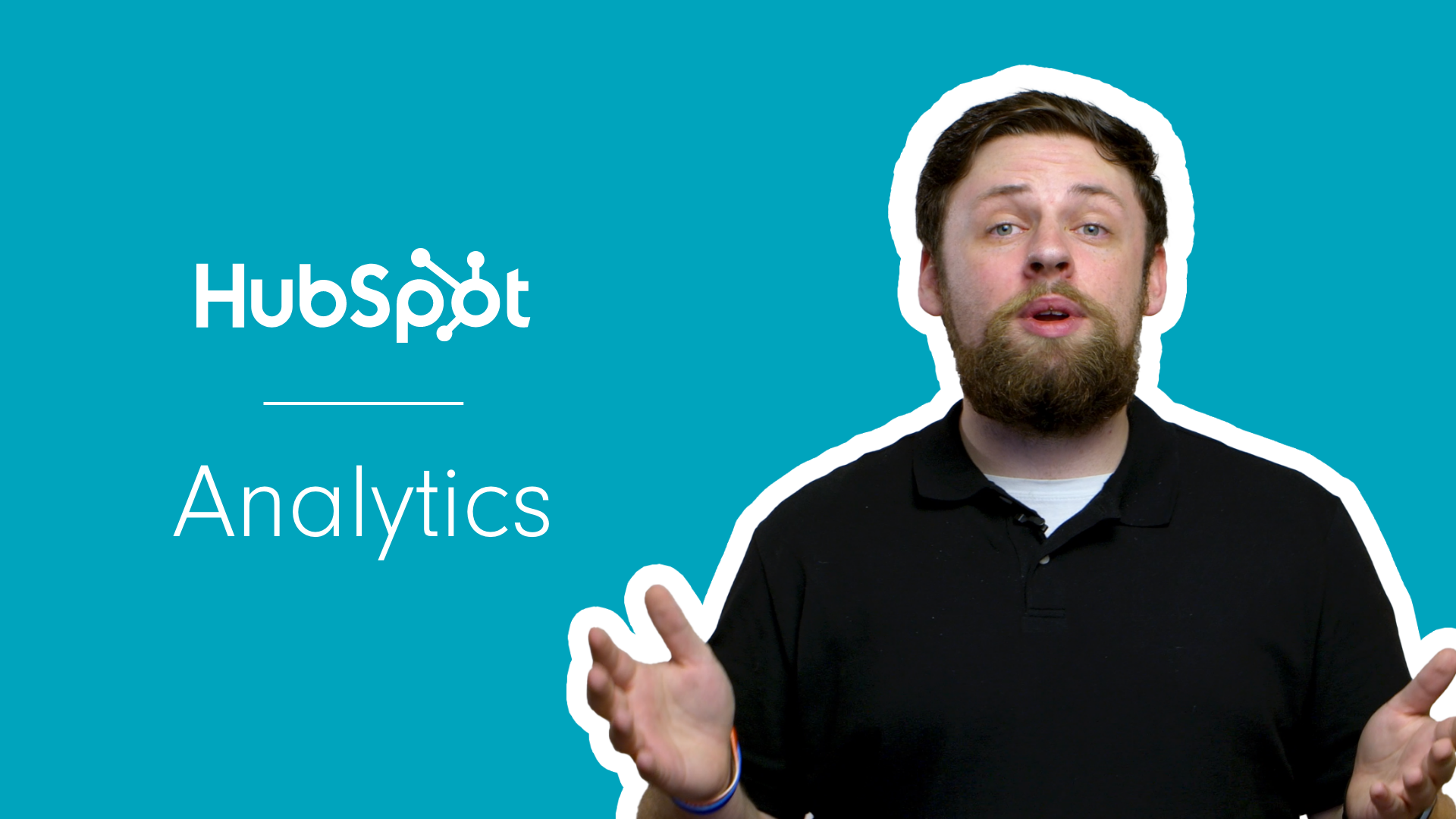



0 Comments
Topics: SEO